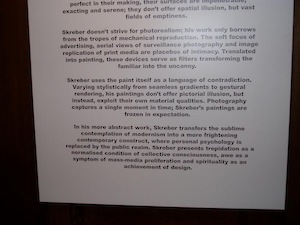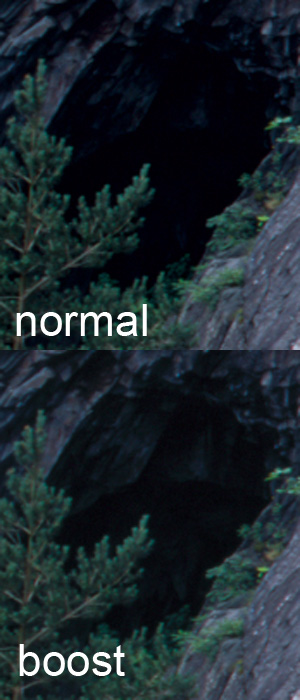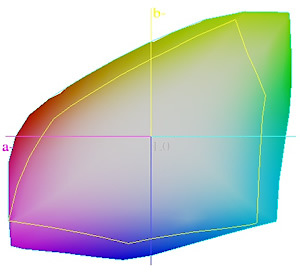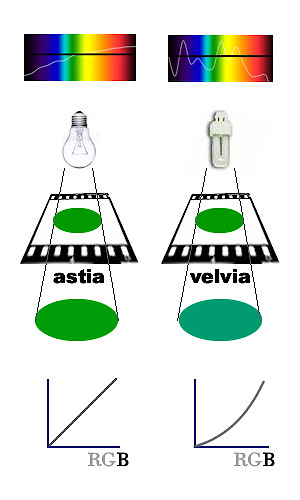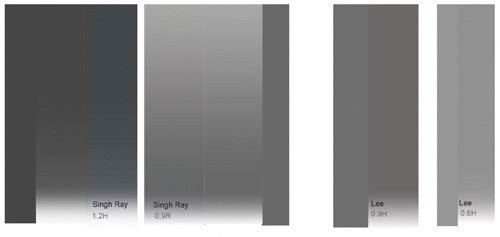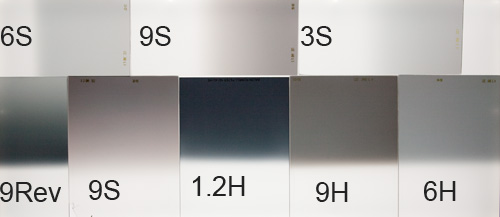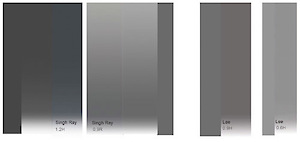I’ve just come back from the opening night of an exhibition at Southwell Minster (near Nottingham) called ‘Masters of Vision’ (*1). On show were pictures by a range of landscape photographers including the ‘doyen’ of British landscape photography, Charlie Waite (OK – I didn’t call him that but google does). If it was only Charlie Waite, the exhibition would have been worth visiting but what makes it an essential visit is that it includes the work of some ‘up and coming’ (read not really well known) photographers, Dav Thomas, Pete Bridgwood, Damien Demolder (editor of Amateur Photographic), Mark Gould, Jonathan Horrocks and Chris Upton.
All of these photographers demonstrate a talent that brings people into the landscape but I’ll try and summarise some of their unique traits (these reviews are of both the show pictures but also their website pictures – in Chris Upton’s case he’s sending me thumbnail pictures from his exhibition portfolio as I’ve based his review mostly on his website)..
Pete Bridgewood
Pete’s work has a association with light that is evident across the majority of his work. He tries (and succeeds) to capture the transformation of the landscape through the kinds of light only seen very occasionally and usually only by someone who dedicates a large part of their life to standing out in the wilderness. His ‘wide view’ photography lets the subject act as foil to the light and and is often seen silhouetted. Where he does take more intimate photographs, colour becomes prominent. My particular favourites of Peter’s photographs are his ‘chiarascuro’ landscapes and also his more recent high key beach shots.
Damien Demolder
Damien has a wide ranging repertoire that is unsurprising for a photographer involved in the photo press. Although his tastes range for street to architectural photography, he does seem to have a unique style in his landscape photography. Some of the pictures exhibited show a colour and mood that I find very beguiling. He combines the ‘impressionstic’ long exposure sweeps we’ve seen done to great effect by Ted Leeming but also captures these same effects in photographs seemingly taken at the edge of storms, where warm diffuse light combine with a foreboding atmosphere. He also admits to owning a whole plate Gandolfi large format camera so he gets bonus points from me.
Jonathan Horrocks
Jonathan’s work has appeared in quite a few publications before now and although his photography covers many of the popular themes in modern landscape photography, it seems he enjoys working on the coast predominantly however, for me his best pictures are when he is capturing the more subtle details of the landscape; Bullrushes in frost; Thistes in a Sunset; The lichen on a stone wall; an abandoned truck.
Mark Gould
Mark Gould works in a great American landscape mode, one whose foundations stretch back through through the Meunch family back to Ansel Adams. He does work in the UK also and it’s when he does that I find things more interesting. For example, there is a photograph in the exhibition of a old dead root, probably on Rannoch Moor (near loch Ba if I remember tnat root) that has a look that is beyond mere replication or homage. I’d love to see more of his British work.
Chris Upton
Chris Upton’s genre is definitely travel photography and 50% of the images on display conform to our expectations for this genre (e.g. that Venice bobbing boat shots, the Gondola prow, the Zabriskie contours, the stock take on Tunnel View). However when he tackles the less familier (the San Polo bridge and Punta San Vigilio) things get better. What I missed from my previous part of the review was the Harris shots which although to me don’t have the depth of composition that I prefer, at least don’t conform to an expectation. They definitely have a consistency of approach and I think probably contain more of Chris than his stock takes of travel locations. I made reference to trees in my previous, glib review and want to return to them for a moment here. Despite my disparaging opinion of the tree portrait, Chris has a particular flair for it (check out his website). The views of lime tree avenues and autumn leaves have a relaxed composition that I can understand and enjoy – Now if he went to Harris and found some trees …
Dav Thomas
There are a handful of photographers whose work regularly pushes me to think more about my photography, whose pictures work compositionally and emotionally and who have something unique about their vision. One of these people is Dav Thomas (*2) a photographer who lives in Sheffield and works in the Peak District and beyond. Dav works with large format and medium format film (Chamonix and Hassleblad) and also 35mm digital (Sony A900) but with all of these mediums he brings a vision that actively shuns cliche. His background as a designer must help his more graphic compositions but he also has an eye for balance and texture that goes beyond simple design (e.g. my favourite of Dav’s). The interesting thing about Dav is that he is only just beginning to explore his vision. Keep an eye on this one. Oh, and in case Dav is listening, you can still produce ABtastic cheesiness at times so no resting on laurels!
Charlie Waite
Charlie has an enormous back catalogue of stunning work to contend with and I think he sometimes find this a little foreboding (Who worse to compete with than your younger, more energetic self). However, having chatted with Charlie it seems like he’s out and about again, shooting pictures and enjoying the art of photography once again (I have a feeling he’d retreated from photography for a time). I hope that this display of some of his more famous pictures marks a new start and I’ll try to get him to send some of his new work so we can see where he’s heading.
So in summary, get to this exhibition. Go and see some other photographers prints rather than just browsing their websites. The exhibition is open for the next month and if you get down on the 13th of August you can see a talk by Charlie Waite.
Overall I really enjoyed the exhibition. I got to talk to some photographers I’ve known online for sometime but have never met (Hi Doug Chinnery!) and most importantly I’ve been inspired to get out more and get some pictures (especially as I’ve just received a new 5Dmk2 to play with!).
Big thanks to everyone at the exhibition and to Southwell Minster(*3) for allowing the use of their amazing location.
1) Slightly overblown name but given the quality of work on show, we’ll forgive them.
2) The others include people like Neil Bryce (http://www.flickr.com/photos/26431065@N07/) and Melanie Foster (http://www.melaniefoster.co.uk). See my links page for more..
3) You should go just to look around Southwell Minster too! Stunning Normal architecture.
Click to view full post including 6 Comments